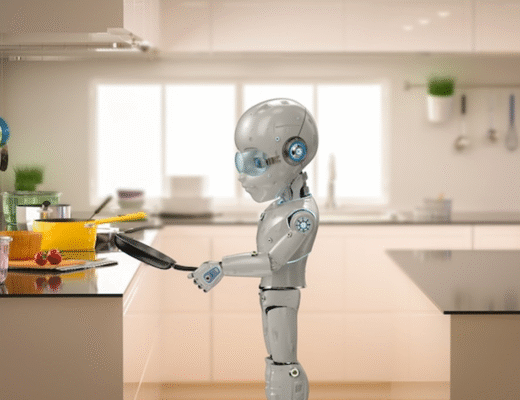Our eyes are really sensitive, no wonder it is important to always protect our eyes, especially when using laptops, desktops, or other visual machines.
Light can be harmful to our health and sleeping patterns. Blue light is harmful light that easily reaches deep into your eye and can easily damage your retina.
Another major effect is that it makes your brain wide awake when about to go to bed. However, on the bright side, there are apps that you can use to help reduce the light intensity in your eyes.
Most modern phones, even have a setting that allows them to change the light brightness during the night and daytime.
1) Windows 10 Night Light
This is a free app that you can use to regulate the light intensity on your devices. For this, if you turn on the night light, your display will consequently show warmer colors.
However much this Windows 10 Night light is available, if you have some drivers in your device, it may not work. To enable it, simply select ‘Start > Settings>System>Display>Night light and enable. It will help prevent you from feeling pain when using a computer device.
2) Iris Mini
This is a free eye protector software that is available for Windows, Mac, and Linux. It easily changes the color temperature of your display. Hence, it helps to introduce a warmer color. It changes the display brightness innovatively.
3) G.lux
This is a free eye protector available for Google Chrome. It easily changes the color temperature of your monitor as the sun goes down.
Hence, as time continues to elapse going to nighttime, your monitor also reacts to it and dims to a suitable level.
4) LightBulb
This is another amazing application that helps reduce eyestrain produced by staring at a computer screen when working late hours. As the day goes on, it adjusts gamma and transitions the display color temperature from cold blue to warm yellow. It typically offers many customization options. It also has minimal effect on your overall performance.
5) Eye Saver
Eye saver is one of the best apps that can help to protect your eyes from harmful blue light. It is free and easily accessible for Windows. An amazing thing about eye saver that I have personally used for a long time is that you can easily adjust the light to how you wish it to be according to the occasion.
You even get to choose whether you want to get break notifications or not. Hence, this will help you to relax when need be. At times we get too caught up with the work that we forget we need to rest occasionally. Hence, you even get to relax your eyes.
6) CareUEyes Lite
This is another free eye protector app that you can use on your monitor to protect you from the harmful impact of light on your device.
The CareUEyes app helps to filter the blue light on your computer and makes your screen look warmer and comfortable. Hence, you won’t easily feel tired.
It also helps to ease the strain of your eyes while using the computer. You can manually adjust the display color temperature and brightness to apply the blue eye filter and relax your eyes.
7) TimeOutfree
This OS X app is designed to remind you whenever you need to take a break. During this time, it also dims the screen so that you can stop using it. You can either decide to program longer breaks or shorter breaks. You can also adjust the transparency of the screen and color easily.
8) Calise
This is ideal for Linux users, it helps you to work for an extended period on your computer. You can also adjust your screen’s brightness based on the brightness of the room. The computer’s camera typically detects the level of light around the monitor and adjusts the screen automatically.
Final Thoughts
Our eyes are important and we need to protect them. On top of taking the required foods to help strengthen our eyes. We also need to use eye protectors on our computer devices. With everything evolving, we are so fond of using these devices, hence, taking the required precautions is important.
Image courtesy: Shake it up Australia
Discover more from Intela Designs
Subscribe to get the latest posts sent to your email.