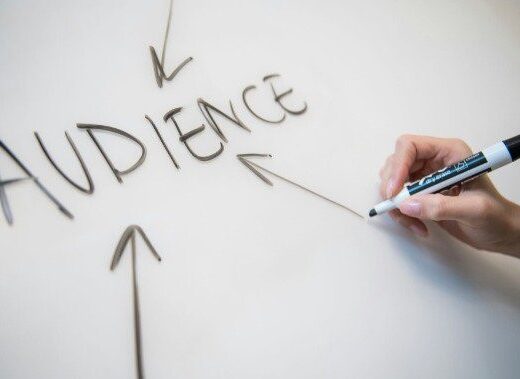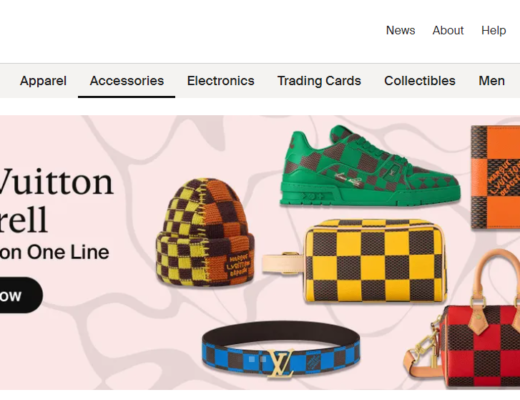The content of any website is important, as ideas are being developed each minute. At times your ideas tend to be the same as someone else’s, but what makes one stand out is the kind of strategies taken.
Search Engine Optimization has become important over time. The internet is broad and every single day, many websites are developed. Thus, you ought to find the best strategy to ensure you stand out and also make it accessible and compatible with most users.
Tips on how to increase your web content visibility
1) Easy-to-read content
This entails using short paragraphs which are straight to the point. It is essential to use sub-headlines, bullets, numbering, and bold plus italic formats for easy understanding of vital points by the reader. The use of minimal vocabulary is also very essential.
2) Captivating topic
In order for a blog post to be visible, the main keyword should be in a fascinating headline. In this way, your content will be easily accessible to people searching. It should also give an exciting feeling that entices readers to want to click and find out more.
3) The length of the article/ content
The number of words used matters and search engines tend to recognize those posts more often. The length of the article impacts the ranking of the content.
4) Make your content focused on the keyword
The content you write should blend well with the title. The target keyword should be used in the article in different variations and contexts, but don’t overuse it (One can get penalized by Google and your blog followers will be irritated). Include the keyword in:
Title
Headings and subheadings (H1, H2 and H3)
Introduction sentence
In the conclusion
Title tags and Meta description
Anchor text
5) Do enough research
On-page optimization requires one to do keyword research. In this way, you can be able to get relevant keywords to put on your blog post. Furthermore, there are SEO tools you can use to find more keywords related to your topic of interest and also get to know about your top competitors. Google Adwords Keyword Tool, Ubersuggest is a great tool for finding keywords and relevant words to use.
6) Optimized images
Images may seem simple to just upload and leave it there feeling satisfied that it didn’t require much effort. Well, that’s not always the case. In order to optimize the images, it requires having a descriptive name, and an appropriate alternative text(displayed when an image takes a long before loading) with the keyword and title.
7) Optimized link
Internal links enable search engines to be able to see more content. Thus, in related posts or a similar post, you can use the optimized internal link that will redirect to the specific post. Each link used should have an HTML title with the focused keyword in its text.
8) Have an exclusive HTML page title
The HTML page title says more about what the article or post is about. It should have a convincing attribute to ensure people develop an urge to read more. The title should have the target keyword and be relevant to the content.
9) Unique HTML meta description.
The Meta description is a short explanation of what the post is about and appears below the article title. For that reason, it should be straight to the point with the use of the target keyword and convince the relevant audience to want to click the link to get more information from the post.
10) Blog categories
Categories are used to arrange the posts into different subjects of concern. For example; Health, Lifestyle, Life, and Education. In this way, a reader will be guided on where to click to satisfy his/her wants. The categories should relate to the general target keywords for uniformity and easy accessibility. Moreover, place the posts in the right categories.
11) Well-defined tags
The tags are secondary keywords and key phrases used for categories of different subjects. Essentially, they separate content into smaller groups, thereby increasing visibility. The tags used should be relevant, well-defined, and related to the content.
12) Use of a “more” tag
In the case of a blog home page, the articles tend to be arranged each with some little content, which should be accompanied by a read more button and link that takes the visitor to the full post. The “Read More” or “Continue reading” link should be customizable and thus include the keyword to convince one to read the whole post.
Should give the feeling of “I want to read more about this, seems interesting” in the reader’s mind.
13) Use links to refer to other people.
If there is certain information you acquired from another site or someone’s blog, you can link to that blog post (blogging etiquette). Possibilities are that you can also get a link back and this will increase your ranking.
14) An option to subscribe to the blog
This allows your followers to receive instant information on the latest posts via email. Furthermore, it will save your followers’ time they would have wasted in looking for new posts.
15) Use of social media
Social media sites are essential when it comes to promoting content on your website and can help create connections with potential and current customers. There are certain free programs that enable you to post links of your latest posts on social media sites. Also, get the best social media ideas here.
In order to rate your website, you can use Website Grader
To sum it up:
- Plan the kind of topics you want to focus on and make sure they are in relation.(Tags, links, title)
- Optimize your content for easy visibility – links, images, titles, tags, meta descriptions
- The content you choose to write about should be common.
- Have a clear definition of the target keyword or key phrase for the content.
- Have a broader content strategy for your blog and website.
Always ask yourself these questions when starting to write:
“What will make this article be visible, yet this topic is very common?”
“What should I add to my content to make it interesting and excite my visitors?”
“What title should I use, headings and subheadings should I use?”
“What can I do to make sure a visitor wants to save my link to read more of my content when I post?”
“Am I answering my reader’s queries with this content?”
If you need further solutions, talk to us, and we will guide you