Graphic design is amazing art that we should all embrace. There is certain software that as a designer you can use to create various creative arts, logos, brochures, flyers, posters, and all other visuals.
You need to find the right one for your specific use. However, you need to distinguish between graphics software and graphic design software. There are certain ones that only professionals can use while others, even non-professionals can use to create their designs.
Do you want to create the best professional artwork? This is the ideal software for you. It is cost-friendly, offers collaboration capability, and can be used on both Windows PC and Mac. It is aimed at helping professional designers to work better and handle wide scopes of work. As a designer, you can use it to perform various functions to make great designs. These include web, branding, typography, and making patterns. It also has a cloud function that allows you to collaborate well with your team.
2. Adobe Illustrator CC
Adobe Illustrator is powerful and compatible with both Windows and Mac. It has had many different version upgrades since 1985. However, on the downside, it is expensive, but provides a great experience. It is quite similar to adobe photoshop, and they have almost similar tools that will help you in your design work.
Adobe illustrator is way diverse, and you can use it for many functions. It has many professional features that will help you be a level higher in the design field. You can decide to purchase the whole Adobe suite that comes with different favorable software.
3. Corel Draw graphic suite
Let’s now indulge in vector design applications. This is the best in the category. It is easy to learn and use. It also provides a wide variety of features and expensive. However, it doesn’t provide a version compatible with Mac.
It is a powerful suite that will help satisfy most of your needs. It can work with both vectors and bitmaps. Corel draw allows you to come up with creative images, designs, graphics, and web pages.
4. Adobe photoshop
This software is ideal for anyone. Whether you are a professional designer or a newbie. As long as you master the art of each of the tools, you will be at a great level. You can use it to modify images, add shading, change images, insert different aspects, and just be at the top of the list with your design skills. It also features a clone stamp tool that allows you to duplicate images and also modify them where you want. You can easily make shadows and make images to be as beautiful as possible. The brush aids are also essential.
5. GIMP
This is GNU Image Manipulation Programs. It works similarly to Photoshop and is free. It provides extensive features and easy edits and modifies basic to complex images. It also has a simple, easy-to-use interface that makes it rank among the best software available. It can also support downloadable plugins and can be used with no prior training. It is a great alternative for beginners and professionals.
6. Canva
This is an amazing cloud-based platform that allows you to create professional graphic designs. It provides a robust and intuitive drag-and-drop editor that provides access to different graphics, images, and fonts that you can use to make your designs. Whether you are a beginner or a professional, this is the ideal software for you!
Be it a brochure, flyer, invitation covers, charts, or presentations, canva is ideal for you. You can easily use a wide variety of templates to make your design. Because it is online, you can collaborate with others to make amazing designs. It allows others to make edits and comment on your designs. However, it is only free for teams having up to 10 members. You can opt for the enterprise plan that offers more features.
7. Venngage
This is another amazing online infographic maker that helps you to easily relay your stories and present your data. You just need to select a template, add the various features, and personalize your design. The readily made templates make it easier for you to make beautiful designs of what you desire.
You can easily make visually appealing charts, graphs, and infographics at ease and put your branding. You can make designs that you can use on your blog or for different purposes. It is ideal for producing reports, social media visuals, posters, promotional materials, presentations, and infographics. It is an ideal tool for you. It is also easy to use.
8. Gravit designer
You can also try free gravit designer, cross-platform, and online. It is also easy to learn. However, its online complex designs make it slow. However, the locally installed versions are much better and more effective. You will get amazing designs from them.
9. Inkscape
This is another free tool that offers useful features. It can be used on Windows, Linux, and Mac. As a designer, Inkscape is worth a try and will offer an amazing experience. Besides, it also offers broad file support and extensive text manipulations to your liking.
Its extension model also allows new features to easily be installed for use. The only downside is that it can be slow at times when rendering is involved. It also has an easy-to-use interface and can be used for print, logo, and web design. It works mainly with SVG but you can export to png, pdf, EPS, and postscript.
10. Adobe InDesign
This is an amazing software that allows you to design clean-cut layouts for both desktop and mobile devices. You can use it to make website pages, magazines, posters, brochures, and other designs. You can easily navigate around the program and use it easily. It allows you to add layers, modify images, add special effects, and make your unique designs. The sync capability allows you to share your work between your desktop and mobile apps.
We also provide custom graphic design services here
You may also be interested in:
- How to take screenshots on the web browser and desktop
- How to use Wix to create a website
- Social media marketing tips
Image courtesy: trirelo printing
Trizah provides writing assistance (blog writing, web content writing, e-book writing, technical & documentation writing, ghost writing, copy writing & other writing forms), coaching, web development, market research, product research, app testing, and virtual assistant services.
Her educational background in writing, website design, and community development has given her a broad base from which to approach many topics. She has also worked independently on Upwork. She also enjoys embracing innovations, art and new designs 🙂 Hire Trizah for your online freelance services today!
X (Formerly Twitter)||Linkedin||Medium||Instagram
My blogposts can be found here.
Discover more from Intela Designs
Subscribe to get the latest posts sent to your email.
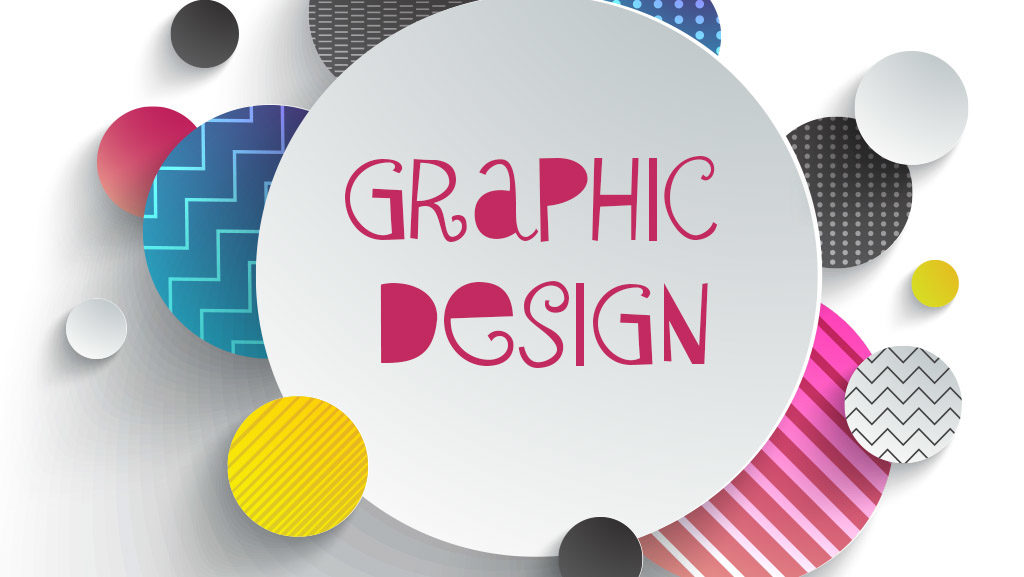
2 Responses
I like it
Thank you.