There are a couple of things we need to be careful about when it comes to cybersecurity. You can easily be tricked through an email, a phone call, or in person. Our devices are easy to crack, and we need to be extra careful about their use.
Technology is evolving and just the same way it is evolving, the same way hackers are on the rise because of various loopholes that are being left unattended. We need to take responsibility and take care of our data. Let’s have a look at these terms and how they happen.
- Social engineering
For starters, social engineering happens when a person tricks the other through email, in person, or through a phone call. You can easily be called and asked about a certain colleague of yours and because you trust the person, you give out the information readily. This also occurs in companies where outsiders can easily come and pretend to be part of the cable company or any other maintenance agency. Without a doubt, the security guards will easily let them in and no one can ask them a question.
They can even easily get access to the server room or any sensitive rooms and get the data that they want. Always remember not to give out usernames, passwords, employee numbers, system information, or credit card numbers.
- Phishing
This is another malicious attack that is normally done through email. This is the form in which you get emails that go directly to the spam folder. Most of them tend to look genuine, but when you look closely you find broken links. However, if you are in a hurry, you might not note. In most phishing attacks, the attacker normally sends a link prompting you to click it, a document, or something that they want you to download. If you hurriedly do the action intended, you may end up regretting it.
They normally use words that look familiar, but they aren’t. For example, in some instances, they may change the spelling by using a different letter in caps. “I” can easily be interchanged with” l” with the first being capital i while the other is small letter L. This also happens with 0 – zero and letter O. If you are not careful, you can do the prompt and end up giving out information you hadn’t intended. When you fall for the trap, ensure you don’t share any personal data with you like usernames or passwords.
- Ransomware
This is a malicious attack that happens when a code the attackers use block you from accessing data on your computer. It blocks all the files, and you can’t manage to access them till you get the password. Getting the password is hard, as the attackers normally want to be paid to give you the password. However, you need to be careful while in such a fragile state of mind. You might end up paying and then not getting the decrypting code/password. It comes in the form of an email with a suspicious link or attachment and once you do what it is prompting you, it messes up your files. You can identify a malicious document when it contains a macro, which makes the document end with an “m”.
Ensure you are careful about all the documents you download and the links that you click. Even during the payment process, don’t trust too much!
- Using public WIFI
Many people love accessing public WIFI to browse on the internet. This is mainly found in most public joints that are almost everywhere. Try to imagine, how many people access public WIFI in different joints, many, right? Well, you also do at times because the username and password are readily available. On the backend, the WIFI supplier can easily get access to your data and the web pages that you open. If you also try to connect to someone’s wifi, they also can get access to your personal data. This is an easy way for hackers to outsmart us. When you input your username or password they can easily get it with a snap of a finger. Thus, you should always browse safely to ensure you don’t fall victim.
Notes to remember
Always be careful whenever sending personal information through email. This is to ensure you don’t send data to the wrong email address. Also, don’t give out information to just anyone who desires to get the information.
Ensure you have strong passwords, and if possible get a password manager where you can store all your passwords. This will ensure that even when a hacker gets to know your password or pin code they can’t use it against you to get access to all your accounts. Have unique passwords for your different accounts.
Also, always clean your phone before selling or upgrading your phone. This will ensure that your important data doesn’t get to the wrong person.
In the case of using your credit card online, you need to have a separate one for online payments to ensure your money doesn’t get embezzled. You should only load it when you need to use it and just load enough money for safety reasons.
If you have any personal information in printed form, if you want to dispose of it, shred it or cut it, or burn it. Even if you put it in the trash, anyone can access it. We need to be very careful about the documents that we have to fill any loopholes.

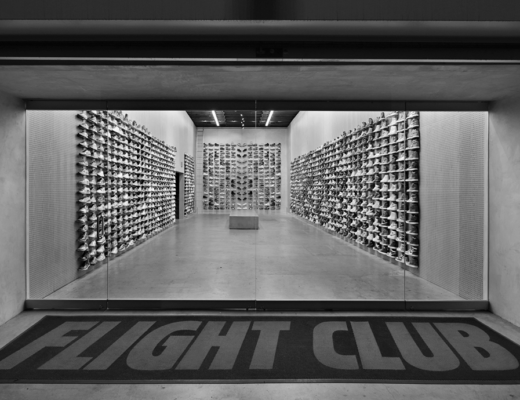
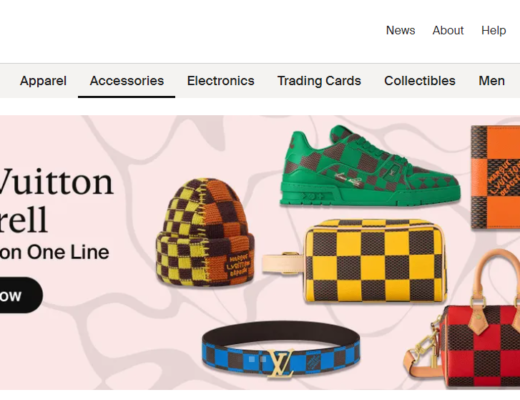

I like this website its a master peace ! Glad I noticed this on google .